Why testing is being neglected?
Skipping user testing might be tempting when deadlines are tight and budgets are limited, but it’s a step you can’t afford to miss. It is important to consider testing as a way to determine how effective your design is. Failing to test your design could result in designs that appear good on paper, but do not meet the needs of users.
Although it may be tempting to rely on your intuition or data analytics, there is no substitute for observing real users interacting with your design.
Testing doesn’t have to be expensive or time-consuming. With efficient tools for remote testing, you can gather valuable insights quickly. Not only that, but identifying and resolving issues early on can save you the hassle and expense of having to redo things later.
So before you cross testing off your to-do list, consider its value. A little testing now can mean a lot of success later. It’s an essential piece of the puzzle that can help ensure your design isn’t just complete — it’s effective.
In this article, I will guide you through Lyssna and their testing templates. These templates will not only save your time and effort but also ensure that you do not skip the testing step.
Why testing is important?
Testing is super important when it comes to creating a product that people love. By keeping users in mind, designers can make sure that the product is designed to meet their needs, behaviors, and feedback. It helps uncover issues and opportunities for improvement that might not have been obvious at first and helps validate assumptions made by designers.
Through testing, designers can enhance the usability of the product, reduce costs, and minimize the risk of product failure. By gathering real-world feedback, design teams can make informed decisions and prioritize features based on what users want. Regular testing ensures that the product continues to improve over time.
A well-tested product that meets user needs can give you a competitive edge in the market. Positive user experiences can lead to higher satisfaction, loyalty, and word-of-mouth referrals. Testing also helps ensure that the product complies with legal requirements and is accessible to everyone.
Testing is an iterative process that empowers designers to construct a product that not only functions exceptionally well but also delights users. The crux of the matter is to comprehend user needs, minimize uncertainties, and make well-informed decisions to develop a successful product that outshines its competitors in the market.
By using the tools readily available to you, you can save precious time and achieve your goals quicker than if you were to start from scratch. In fact, it's often more efficient to take advantage of the resources available to you than to waste time trying to reinvent the wheel. So, if you're looking to streamline your workflow and get things done efficiently, consider utilizing the tools at your disposal.
Lyssna Templates to improve your testing experience
Here are the list of various usability testing methods, commonly used in the field of User Experience (UX) design. These methods are integral to understanding how users interact with a product and are employed at different stages of the design process to ensure that the end product is intuitive, effective, and enjoyable to use. Here’s a brief explanation of each method and the best scenarios for their use:
Card Sorting: This is a method used to help design or evaluate the information architecture of a site. In a card sorting session, participants organize topics into categories that make sense to them and they may also help to label these groups.
Best Use Scenario: Early stages of design to structure navigation or to simplify complex sets of information.
Closed Card Sorting: In this variation of card sorting, participants sort topics into pre-defined categories.
Best Use Scenario: When you have a proposed structure in mind and you want to test its intuitiveness.
First Click Testing: This technique involves observing the first click made by users during a test session to see if they’re able to quickly find the starting point towards completing their task.
Best Use Scenario: Evaluating navigation and information hierarchy for efficiency.
Five Second Testing: It measures what information users take away and what impression they get within the first five seconds of viewing a design. This is often used to test visual hierarchy and to see what stands out most in a layout.
Best Use Scenario: Assessing initial visual impact and messaging.
Navigation Testing: Specifically focuses on how users navigate through your site or app, and how effectively they find what they are looking for.
Best Use Scenario: Streamlining and validating menu layouts, link placements, and overall navigational flows.
Open Card Sorting: Opposite to closed card sorting, participants are free to organize topics in any way that makes sense to them without predefined categories.
Best Use Scenario: Early discovery phase to understand users’ mental models.
Preference Testing: This involves showing users several variations of a design to determine which one they prefer.
Best Use Scenario: When deciding between different design options and you want to gauge aesthetic preferences or subjective feedback.
Prototype Testing: In this method, users are asked to complete tasks by interacting with a prototype, which can range from low-fidelity wireframes to high-fidelity simulations of the final product.
Best Use Scenario: Validating design functionality and flow before full-scale development.
Surveys: Surveys are used to collect a large amount of data from users in the form of questionnaires, often to gather quantitative information.
Best Use Scenario: When you need to gather data from a large audience to inform design decisions or to understand user needs and satisfaction.
Tree Testing: A technique used to evaluate the findability of topics in a website. It tests the hierarchy alone, separate from the interface design.
Best Use Scenario: Testing the hierarchy of your information architecture without the influence of the design’s layout.
Usability Testing: Observing users while they complete tasks on your product. It is aimed at identifying usability problems, collecting qualitative data and determining the participant’s satisfaction with the product.
Best Use Scenario: Throughout the design process, but especially before launch, to iron out any usability issues with tasks that are critical to user success.
For UX designers, these methods are tools that, when used properly, can greatly enhance the quality and user-friendliness of the final product. The context of the project and the specific research questions at hand will guide which method to use and when.
Use Cases
Different testing methods can be used in design thinking to enhance user experience. Each method has its own best outcome and is suitable for specific project types. The methods are Card Sorting, First Click Testing, Five Second Testing, Navigation Testing, Preference Testing, Prototype Testing, Surveys, Tree Testing, and Usability Testing.
Lyssna’s Newest feature: Tree Testing
Recently, Lyssna announced that their platform now offers tree testing, which is a technique to evaluate a website’s information architecture. If you’ve worked on improving website architecture before, you know how difficult it can be to create these tests. However, Lyssna offers templates that are easy to use and straightforward. You can even recruit participants if you upgrade your plan. It’s a great investment in saving time.
Tree testing involves participants completing tasks using only the site’s navigation structure, without design elements. This method ensures that the text alone is clear enough for users to find information and complete their tasks.
To use tree testing, you’ll need to define objectives, create a tree, develop tasks, recruit participants, run the test, and analyze results. Tree testing is important to ensure user-friendly navigation, content discoverability, reduce bounce rates, prioritize information, save development time, align stakeholders, and support scalability.
In summary, tree testing is crucial to validate that your website’s structure matches the way users think and search for information, leading to a better user experience and more effective website.
I really hope you found this article helpful in making your testing phase easier. Whether you’re working on a small or large-scale project, utilizing the right tools can make a huge difference. Some of the tools mentioned are completely free, while others offer additional features if you choose to upgrade. Just remember, testing is an essential phase that should not be overlooked, no matter how small the project is. Till next Tuesday, Stay TUNE’d!