Welcome to my new series — T.U.N.E. (Tuesday’s UX New Essentials) where as a UX designer, I review a variety of tools — some new, some old, and others originally intended for different purposes. It’s an interesting exploration to evaluate them from a UX perspective and see how they can be leveraged to enhance our workflow. So, Stay Tuned!
My fellow UX designers will agree that finding a form builder with genuinely useful features can be challenging. First, let’s discuss why we need form builders. You might be surprised, but there are numerous occasions, for instance, prototyping and testing. Form builders are most commonly used during the prototyping and testing phases. They enable us, UX designers, to quickly create and iterate on forms, gather user feedback, and make real-time adjustments. This assists in validating form layouts, field types, and the overall user flow without requiring extensive coding.
When we need to find a reliable one, preferably one that doesn’t require a large budget, this article provides a review of the best online form builders along with their pros and cons.
Tally
Tally is a simple and intuitive form builder that allows users to create forms without any coding knowledge. For those who love Notion, I can guarantee you’ll love Tally too. I’ve been using it for a couple of months already, and I have to say, whether you have a small task or a very long survey to make, it has everything you could ever need.
Pros
User-friendly interface, making it easy for beginners.
Offers a wide range of customization options to match your brand.
Supports various question types and logic branching.
Cons
Limited integration options compared to other form builders.
Advanced features may require a paid plan.
The Features I Use As UX Designer
Ranking questions, Matrix questions, dropdown questions, multiselect, multiple choice, file uploads, payments, pop up forms.
What you will get for free:
Create forms for free, without limits: You can create unlimited forms and collect unlimited submissions.
Collect any type of data: Access to all input blocks, accept payments with commission, collect signatures, hidden fields, file uploads (up to 10MB), and reCAPTCHA for spam protection.
Customize: Custom form styling, text formatting, adding cover and logo, and dividing forms into multiple pages.
Images and Videos: Insert images, custom thank you screen, create columns, embed videos and more, and access a template gallery.
Language and Logic: Multiple language support, calculator for scoring/pricing, conditional logic, answer piping, and redirect on completion.
Data Management: Close forms after a certain number of responses or on a set date, embed forms on websites, pre-populate fields, email notifications, randomize answers to avoid biased data, and integrations with services like Airtable, Google Sheets, Zapier, Notion, Make, Webhooks, Slack, Coda, and Integromat.
Workflows: Pipedream integrations for advanced workflows.
What you will get if you spice it up a little bit
Team Collaboration: Invite unlimited team members and create workspaces for group-related forms and management.
Enhanced Features: Skip commission on payments, unlimited file uploads (removing the 10 MB file size limit), custom domains, custom email notifications, remove Tally branding, custom CSS for full design control, and analytics integration with Google Analytics and Facebook Pixel.
Tally offers most of its features for free without limits. The Pro version, tailored for creators and teams, costs $29/month or $290/year. It includes power features such as removing Tally branding, custom domains, partial submissions, and team collaboration. Discounts are available for startups, educational institutions, non-profits, and bootstrappers. For more details, you can visit Tally’s plans & pricing page.
The free version of Tally is quite comprehensive and offers plenty of features that would benefit you, especially if you’re working on small projects or within startups. The ability to create unlimited forms with unlimited submissions is particularly valuable, as it allows for extensive user testing and feedback collection without worrying about hitting response limits.
For those who are focused on creating a branded experience, the customization options, including the ability to add images and videos, will be beneficial. Additionally, the ability to analyze data with Google Sheets and automate workflows with integrations like Zapier can streamline the user experience design process.
Why I choose to use Tally
Tally stands out for me as an exceptional form builder for several reasons. Its design philosophy is akin to working with a doc (*cough* like Notion), making form creation both easy and fun (*cough* like Notion…). This is particularly useful in early design stages where quick prototyping and iterative testing are essential. The ability to customize forms is extensive — you can adjust themes, select from a wide range of Google Fonts, and even inject custom CSS for a unique look and feel. This level of customization enables us to maintain brand consistency and create a form that aligns perfectly with the design language of the project.
Conditional logic is another strong feature, allowing designers to create dynamic forms that react to user inputs, which is critical for creating a seamless and intuitive user experience. Popup forms also provide an interactive element to engage users, with the ability to trigger these forms based on various user actions like clicking a button, page load, or scrolling.
Don’t want Tally’s name on your project? Not a problem, you have ability to remove branding — useful for professionals who need clean, branded forms without the distraction of third-party logos. This feature supports a designer’s need to present work that is both professional and in line with the project’s aesthetics.
Moreover, the Pro version adds more refined features such as advanced field options, payment form capabilities without commission, and enhanced customization through code injection, great for those looking to create sophisticated forms that are also commercially viable.
I believe, these features, coupled with easy form-sharing options and integrations, can make Tally a top choice for UX designers who need a flexible, powerful, and user-centric form-building tool.