Generating Art Styles, Photorealistic Images, and Detailed Prompts
In the previous article, we discussed biases, assumptions, and filters. Today, I'd like to speak more about how to get desired results without generating too many variations.
I've already said how excited I was when I got access, but when I realized that we all had very limited, 50 generations per day, I decided to use it mindfully. So, where's the dog buried? Well, basically it appears that, if you know how to talk with the system, you can save quite a number of generations and still get what you want.
Use commas to separate content in your prompt to get better results. Mimic the title of the original file. For example, imagine you want to generate something in Paul Cézanne style. It doesn't matter how you write your prompt, the system will still do a good job of mimicking the style of the artist. If you're still not satisfied after a couple of variations, you will definitely find what you want. But you can help the system by mentioning key information like the original title, year, medium, colors, etc. in your original prompt. For example:
Prompt 1. Mother hen and 4 little cute chickens are playing in the yard, Paul Cézanne style
Prompt 2: A vivid oil painting of a Mother hen and 4 little chickens playing in the yeard by Paul Cézanne, 1894 59 × 72,4 cm Collection particulière aux États-Unis // Original title: Peinture à l’huile sur toile de Paul Cézanne, 1894, 59 × 72,4 cm, Collection particulière aux États-Unis
It’s pretty obvious that the detailed description generated better results at the first attempt than when you tried to generate with a very general description. My suggestion would be, if you want to generate something specific, be as detailed as possible.
2. When it comes to generating photorealistic images, use lenses instead of using adjectives like realistic, photorealistic, life-like, real-life…
Example: You want to generate a close-up photo of a sleeping cat. The general prompt may look like this: "a sleeping chubby British short-haired cat, realistic." So far, it looks normal, but once you see the result, you may need to generate a couple of variations by adding extra details in order to get a photorealistic cat. You can save time by adding lenses to your prompt. I had a Eureka moment when I realized that. I thought if the system gets data about mediums, why can't it have access to detailed info about the photo? I was mind-blown when I checked the results.


Prompt 2: a chubby British short haired cat, Samyang/Rokinon Xeen 50mm T1.5”
I didn't have to generate any more variations because I was totally satisfied with the initial results. This little trick can help you generate human features as well. In the previous article, I said that generating real-life people or features is against the policy, which is why you will almost never see realistic faces or people. Now, check this out.

Left: “Michelangelo, David, full body, OM system 12–40mm PRO II 40mm, 1/100 sec, f/2 8, ISO 800” // Right: “A very detailed statue of two philosophers judging passerby’s outfits in the middle of a street, Italy, afternoon, Sigma 40mm f/1.4 DG HSM
Even though the system still filtered out the "full-body" part from my prompt, the overall facial features were pretty realistic to me.
That's not all. Let's see how this works when you want to generate real-life facial features.
I've observed that whenever you ask DALL·E 2 to generate human + (random subject), unless you specifically ask to focus on humans, it will always avoid including all human features. So I wanted to see what I would get if I asked to generate something like this: "red-head girl is holding a chubby ginger cat, photorealistic."
Well, not what I was expecting, but at least two decent variations that I can use to generate more variations. But remember, we want to narrow down the options as fast as possible. Instead of using photorealistic, I will go for suggesting the preferable lenses.
Prompt 1: red-head girl is holding a chubby ginger cat, photorealistic
Prompt 2: red-head girl is holding a chubby ginger cat, Samyang/Rokinon Xeen 50mm T1.5
Slick! I know! This is honestly such a game-changer the quality is nonsensically amazing!
Bonus:



Prompt: Pomegranate, OM system 12–40mm PRO II 40mm, 1/100 sec, f/2 8, ISO 800”
Shinkansen in the rainy weather, Sigma 50mm T1.5 FF High-Speed Prime


Prompt: A rainy day in Tbilisi streets, Sigma 50mm T1.5 FF High-Speed Prime
Even though there’s hardly any hint that I asked the system to generate Tbilisi, the mood, colors and some of the details do match with Tbilisi Streets.



Prompt: A hot summer day in old streets of Tbilisi, Georgia, Sigma 50mm T1.5 FF High-Speed Prime