Oh, my GPT!
Let’s start with the term itself, GPT, short for Generative Pre-trained Transformer, is an AI model pre-trained on extensive text data, enabling it to understand grammar, facts, and reasoning. It responds by predicting suitable words, improving with each version like the latest GPT-4. GPT technology powers content creation tools like ChatGPT, Copy AI, Writesonic, and Jasper, and is even integrated into diverse applications like Notion for AI writing features.
So, how you can use GPT models? They’re like these super versatile AI tools you can use for all sorts of stuff, no matter if you’re writing articles or cooking up ribs in a downtown BBQ joint. For instance, they can be used as paraphrasing tools, helping to format and style texts while setting a specific tone and voice for any narrative. These models are also capable of translating, transcribing, and localizing content, making them valuable for international audiences.
In a more analytical capacity, GPT models can perform deep content analysis, providing insights that might be missed otherwise. They’re also instrumental in building chatbots, offering a responsive and interactive user experience.
Furthermore, GPT models can act as organizational tools, helping to structure and prioritize information. They enhance the accessibility of textual content, making it easier for diverse audiences to understand. Additionally, they’re useful for generating predictive texts, aiding in tasks like email drafting or report writing.
Most importantly, GPT models are a fountain of creativity, capable of generating numerous ideas and concepts, which is particularly beneficial for brainstorming sessions in any field. These models open up a world of possibilities, transforming how we interact with and process information.
Can they be customized?
On November 6th, OpenAI announced their new product called GPTs. Imagine custom versions of ChatGPT, you can make for anything you need. Think of them as personalized ChatGPTs. You don’t need to be a tech whiz to create one — it’s super easy, kind of like just having a chat. You can set them up to do specific things, like web searching, creating images, or data analysis.
They’ve already got some examples out for ChatGPT Plus and Enterprise users, with stuff like Canva and Zapier AI Actions. Your chats stay private, and you get to choose if a GPT can send data to third-party APIs. OpenAI’s also keeping an eye out for any harmful GPTs and letting creators verify their identity to build trust.
The idea is that these GPTs will get smarter and eventually handle real-world tasks. OpenAI’s taking it slow, though, to make sure everything’s safe and society’s ready for it. They’re thinking a lot about what this all means for us and plan to share more thoughts on it soon.
Making custom GPT to help UX/UI designers
So, picture this: you’ve got the ultimate generalist designer right by your side. That was my goal when I put together Daisy. You know how there are all these cool ChatGPT prompts out there, like over a hundred of them? Well, crafting the right prompt for ChatGPT, especially in design and content creation, needs a bit of strategy. But here’s the thing — having Daisy, which is already pretty much fine-tuned, makes things way easier. It’s like you don’t have to start from scratch every time you want to kick off a new chat in ChatGPT.
Daisy: Your trusted guide in all things UX/UI
Daisy offers several strengths and capabilities that make it a valuable and helpful tool for designers in various stages of the design process. Here are some key aspects where Daisy excels:
Expertise in UX/UI Principles: Daisy is well-versed in the foundational principles of user experience and user interface design. This includes understanding user-centered design, accessibility standards, and the latest trends in UI/UX.
Demonstration: Providing detailed explanations of key UX/UI concepts like heuristic evaluation, gestalt principles, or the importance of consistency in design, drawing from authoritative sources like Don Norman’s “The Design of Everyday Things”.
Guidance on User Research and Usability Testing: Daisy can provide insights and advice on conducting effective user research and usability testing. This involves techniques for gathering user feedback, interpreting user behavior, and applying this information to improve design.
Demonstration: Offering step-by-step guidance on creating user personas, conducting A/B testing, or setting up usability studies, informed by methodologies discussed in books like “Don’t Make Me Think, Revisited” by Steve Krug.
Demonstration: Offering step-by-step guidance on creating user personas, conducting A/B testing, or setting up usability studies, informed by methodologies discussed in books like “Don’t Make Me Think, Revisited” by Steve Krug.
Assistance in Interaction Design: With knowledge in interaction design, Daisy can help in creating intuitive and efficient user flows. This includes optimizing navigation, ensuring logical progression through an application or website, and designing for various user interactions.
Demonstration: Suggesting improvements for user flows in an application, analyzing wireframes for usability issues, or advising on the implementation of responsive design techniques.
Demonstration: Suggesting improvements for user flows in an application, analyzing wireframes for usability issues, or advising on the implementation of responsive design techniques.
Visual Design and Prototyping Support: Daisy can offer guidance on visual design elements, including layout, color theory, typography, and imagery. Additionally, it can assist in developing prototypes to test and refine design concepts.
Demonstration: Providing critiques or suggestions on visual design elements such as layout, color schemes, or font choices, based on design principles found in “Smashing UX Design” by Jesmond Allen and James Chudley.
Demonstration: Providing critiques or suggestions on visual design elements such as layout, color schemes, or font choices, based on design principles found in “Smashing UX Design” by Jesmond Allen and James Chudley.
Copywriting for UX: Understanding the importance of language in UX, Daisy can advise on crafting effective copy that enhances the user experience, from instructional text to error messages and call-to-action prompts.
Demonstration: Reviewing and suggesting revisions for UI text to enhance clarity, tone, and user engagement, using principles from “100 Things Every Designer Needs to Know about People” by Susan Weinschenk.
Demonstration: Reviewing and suggesting revisions for UI text to enhance clarity, tone, and user engagement, using principles from “100 Things Every Designer Needs to Know about People” by Susan Weinschenk.
Customized Solutions: Daisy adapts to the specific requirements of any design project, providing tailored advice and solutions based on the project’s unique context and goals.
Demonstration: Tailoring advice to specific project scenarios, such as recommending accessibility features for a website intended for an older demographic, or suggesting engagement strategies for a habit-forming product, drawing insights from Nir Eyal’s “Hooked”.
Demonstration: Tailoring advice to specific project scenarios, such as recommending accessibility features for a website intended for an older demographic, or suggesting engagement strategies for a habit-forming product, drawing insights from Nir Eyal’s “Hooked”.
Facilitating Fast Iteration: In the fast-paced world of design, Daisy supports rapid iteration and feedback, helping designers to quickly refine and improve their designs based on user input and best practices.
Demonstration: Providing rapid feedback on design iterations, highlighting areas for improvement, and suggesting quick prototypes to test new ideas.
Demonstration: Providing rapid feedback on design iterations, highlighting areas for improvement, and suggesting quick prototypes to test new ideas.
Resource for Learning and Improvement: For designers looking to enhance their skills or stay updated with the latest developments in UX/UI, Daisy serves as a learning resource, offering insights drawn from a range of authoritative texts in the field.
Demonstration: Answering complex UX/UI queries, providing summaries or insights from the latest UX/UI research, and offering recommendations for further reading or study based on the user’s specific interest areas.
Demonstration: Answering complex UX/UI queries, providing summaries or insights from the latest UX/UI research, and offering recommendations for further reading or study based on the user’s specific interest areas.
Conclusion
In summary, consider Daisy as a valuable co-worker. It’s akin to having a polished mentor at your side, offering expert advice, tailored solutions, and efficient feedback. With Daisy, you gain deep insights into user research, interaction design, and usability testing, backed by a wealth of knowledge. It’s particularly helpful when refining visuals, crafting user-friendly copy, or swiftly iterating design prototypes. Daisy’s unique ability to understand and adapt to your project’s specific requirements ensures that the guidance you receive is both relevant and actionable. Beyond just aiding in immediate tasks, Daisy also serves as a resource for ongoing learning and professional development, and best practices in the UX/UI field. Essentially, Daisy enhances your design process, empowering you to tackle complex challenges and achieve user-centric design outcomes. It’s not merely about simplifying your workflow; it’s about elevating your capabilities as a designer. 😉
P.S. Feel free to test Daisy and let me know what you think about it!