—30–40% of all food produced worldwide is wasted across the supply chain. 🍏
The issue of food waste stands as a significant global challenge with far-reaching impacts on climate change. According to the United Nations' Food and Agriculture Organization, approximately one-third of all food intended for human consumption never reaches the consumer, resulting in substantial greenhouse gas emissions. Indeed, if food waste were a country, its carbon emissions would rank it as the third-largest emitter globally. These figures underscore the urgency of addressing food waste, not only for economic and food security reasons but also for its essential role in our fight against climate change.
Our objective for this design challenge is to design a user-friendly, engaging, and informative welcome screen that not only introduces the fridge's functions but also subtly instills the importance of minimizing food waste.
We believe that influencing habits at an early age is crucial for long-term change. Therefore, the welcome screen, as the initial point of interaction, can play an important role in shaping the kids' understanding and attitudes toward food conservation. The challenge involves integrating educational content into a design that is visually appealing, intuitive, and kid-friendly.
In the ensuing case study, we will explore our design journey, including our research methods, ideation process, early prototypes, visual concepts and a survey.
Competitors
Direct Competitors (those that directly focus on food waste reduction):
Too Good To Go: An app that connects consumers with restaurants and food businesses to prevent surplus food from going to waste.
OLIO: An app that connects neighbors to share surplus food, and also partners with businesses to redistribute their surplus food.
NoWaste: An app that helps individuals and families manage their food inventory to prevent waste.
Indirect Competitors (those that provide smart fridge technology which can indirectly help in reducing food waste):
Samsung Family Hub Smart Fridge: A smart fridge with features like internal cameras for checking what's in your fridge remotely, food reminders to avoid waste, and recipe suggestions based on what's in the fridge.
LG InstaView Door-in-Door Refrigerator with ThinQ: A smart fridge with features like viewing what's inside your fridge without opening the door and smart cooling systems to keep food fresh for longer.
Possible Features
For prototyping, I would suggest the Interactive Food Waste Education Module. This feature aligns well with your design challenge of educating kids about food waste and can be a unique selling point for the app. It also provides a good balance of user and company benefits.
Storyboarding
Discovery: The user, a child, sees a new feature from "Fridgie app", an interactive education module about food waste.
Engagement: The child clicks on the feature and is greeted by an animated character, "Fridgie", who explains the importance of reducing food waste in a fun and engaging way.
Learning: The child goes through a series of interactive lessons and quizzes about food waste, learning about its impact on the environment and ways to reduce it.
Action: After completing the lessons, the child is encouraged to apply what they've learned by using other features of the app, like the smart shopping list or recipe suggestions.
Reflection: Over time, the child can see their progress in reducing food waste through a progress tracker in the app. They earn rewards for reaching certain milestones, which motivates them to continue reducing food waste.
Now, let's define the tasks the customer needs to complete:
Navigate to the "Fridgie" feature.
Engage with the interactive lessons and quizzes.
Apply what they've learned by using other features of the app.
Check their progress in the progress tracker.
Finally, the early outlines of our four interfaces.
Welcome Screen
Lessons Screen: This screen presents the interactive lessons about food waste. It uses a combination of text, images, and animations to make the content engaging for children.
Quiz Screen: This screen presents quizzes to test the child's understanding of the lessons. It provides instant feedback and rewards for correct answers.
Progress Tracker Screen: This screen shows the child's progress in reducing food waste. It uses a visual representation, like a tree that grows as more food is saved, to make the progress tangible and motivating.
Character concept design
Choosing the right tone
In the design stage, our primary goal was to create an engaging and educational experience for kids. We wanted to introduce the concept of food waste reduction in a way that was fun, interactive, and easy for kids to understand.
The phrase
"Good morning, Super Chef! Ready to whip up some fun with Fridgie and become a Food Saving Hero? Let's start our tasty adventure!"
was chosen for several reasons:
Engagement: By addressing the child as a "Super Chef" and inviting them to "whip up some fun", we aim to capture their attention and make the interaction feel like a game or an adventure. This playful language is designed to engage kids and encourage them to interact with the smart fridge.
Education: The term "Food Saving Hero" introduces the concept of food waste reduction in a kid-friendly way. It suggests that by participating in this adventure, the child will be helping to save food. This is a simple and understandable introduction to the idea of reducing food waste, which aligns with our educational goal.
Clarity and Brevity: The phrase is short and catchy, which makes it suitable for a fridge screen. It provides a warm welcome while also clearly setting the stage for the interactive lessons and activities that the smart fridge offers.
Consistency: The phrase maintains a consistent tone and language style with the rest of the app, which is important for creating a cohesive user experienceInteractive quizzes
Interactive quizzes loads after the welcome screen