Unwind is an online platform offering yoga and meditation classes that users can participate in from the comfort of their homes. It emphasizes a community experience, flexible membership options, expert guidance from qualified instructors, and the transformative benefits of regular yoga practice. The platform aims to help users find balance, reduce stress, and enhance their well-being through accessible, at-home yoga sessions. *For the UX copy brief, we based the design on templates from Wix and Webflow.
1. Hero Section
This is the first point of engagement. The aim is to capture attention with a compelling headline and image that convey the core benefits of the service. The hero image shows the service in use, invoking a sense of tranquility and ease to resonate with the user’s desire for peace and self-improvement at home. The CTA is prominently placed to encourage immediate engagement.
2. Community Benefits Section
This section's purpose is to communicate the value proposition. By presenting the benefits of joining the community, it addresses common user questions and objections. The points enhance readability, and concise descriptions ensure the message is clear. A secondary CTA provides another conversion opportunity for users who are persuaded by these benefits.
3. Online Classes Section
Here, the focus shifts to showing the services' features and variety. It’s meant to showcase the breadth of the offering and to highlight how the service can fit into the potential customer’s lifestyle, whether they are looking for intensity, relaxation, or community.
4. Membership Plans Section
This section is designed to guide users toward a purchase decision by presenting the membership options. It allows the user to compare plans and select the one that best suits their needs. The design and copy here aim to streamline the decision-making process and reduce friction.
5. Instructor Section
Featuring instructors gives a face to the service, building trust and credibility. This personal touch can help potential customers feel more connected to the service, knowing who will guide them. Highlighting instructor qualifications also reinforces the quality of the program.
6. Benefits of Practice Section
This section educates users about the advantages of regular practice. It taps into the user’s desires for improved well-being and personal growth. The icons and brief descriptions make the information digestible and easy to scan.
7. Testimonials Section
Social proof is essential for building trust. Real stories from members who have experienced the service lend credibility and help potential customers envision the impact the service could have on their own lives. It’s also a storytelling element, adding depth to the user experience.
8. Contact Section
The final section is a direct call to action for the user to get in touch. It should make the process of contacting the service simple and inviting. The use of form fields is designed to reduce barriers, making it as easy as possible for users to reach out.
9. Footer
The footer provides essential information and navigation without distracting from the conversion process. It's where users expect to find contact information, legal disclaimers, social media links, and other corporate resources.