Current users: 415k. Available in free and pro versions. Here’s how it works: Open the website you want to convert in your browser and copy the URL. Paste the URL into the plugin, select device and dimensions, and click ‘Import’ to convert HTML to Figma designs. This is beneficial for redesigning existing websites. However, if you’re strictly adhering to an existing style guide, using this tool could disrupt your design. I generally use it for inspiration or to compare similar components.
Current users: 105k. Available in free and pro versions. This plugin allows you to replace all your font styles with just a few clicks. To use it, select your text layers, launch the plugin, and choose which existing font families and font styles you want to replace with the new font. It’s a great tool, but note that if you’ve already created typography styles, this won’t let you choose from your styles but from the native styles. According to the creator, two more features will be added in the future: replacing font styles and usage via the quick bar.
Current users: 1.7mln. Free version. Unsplash is an invaluable asset when it comes to populating mockups with relevant placeholder content. It’s like a water well for a thirsty designer. This plugin inserts relevant images from Unsplash into your designs, with customization and dimension adjustments readily available.
Current users: 595k. Available in free and pro versions. Icons8 boasts the largest and most consistent collection of curated graphics, with over 3 million icons, photos, and illustrations all in one tool. This is a great tool for finding relevant visual elements for your high-fidelity mockups.
Current users: 312k. Free version. If you’re spending more time searching for relevant map screenshots than on the actual design process, then this plugin could be a real timesaver. Mapsicle allows you to place real maps from Mapbox into your mockups, providing a variety of customization options.
Current users: 124k. Free version. Lore is a great tool that saves time by adding lorem ipsum placeholder text blocks in Figma. Here’s how it works: You can use Lore to add words, sentences, and paragraphs, with the plugin randomizing the first letter. This tool is especially handy for quickly populating your empty blocks with content.
Current users: 19.2k. Free version. There’s nothing quite like the feeling of opening Figma to find all your files looking professional and meticulously organized. This tool is a boon for designers who value consistency, not just in their designs, but in their workspaces too.
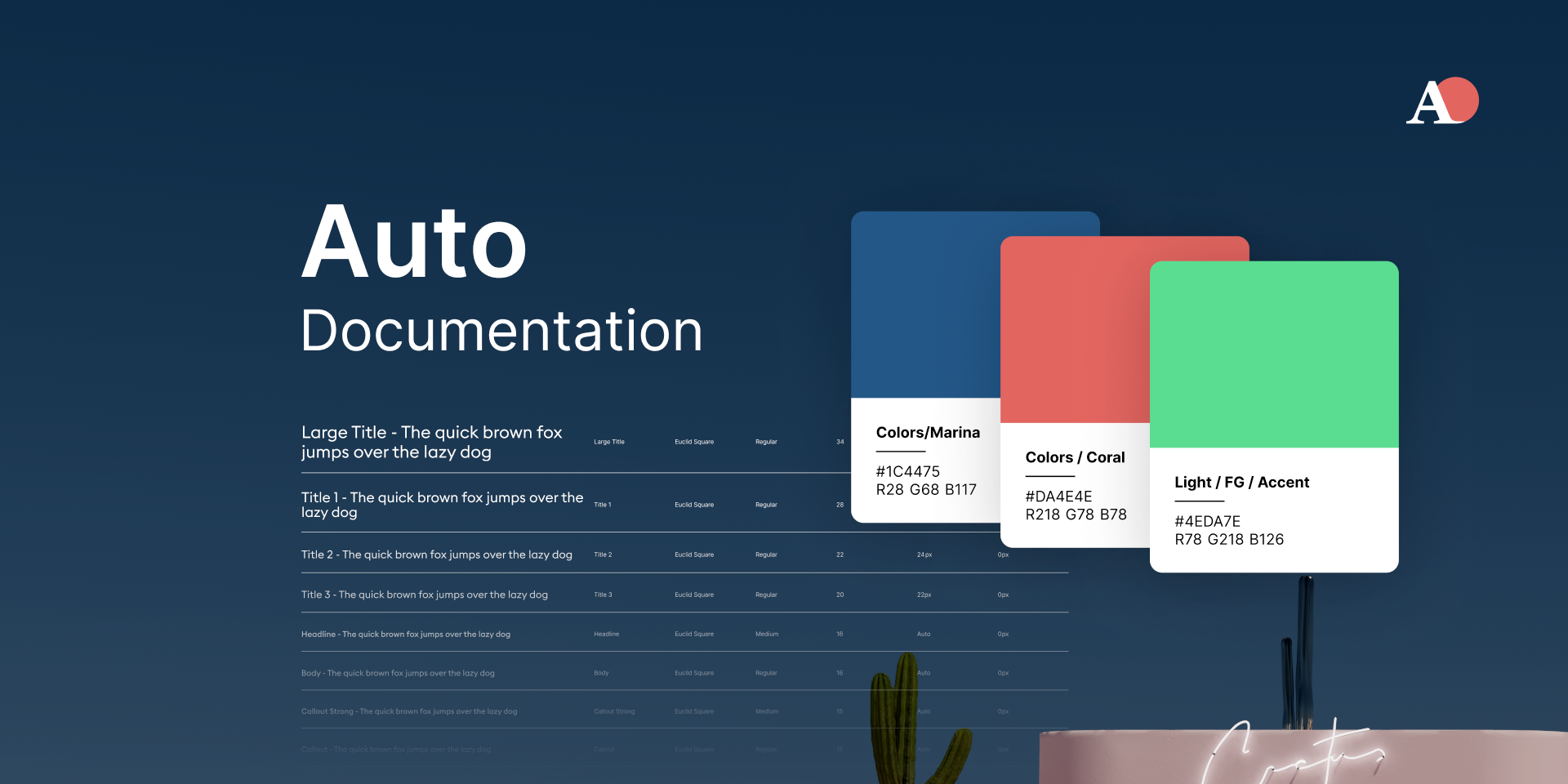

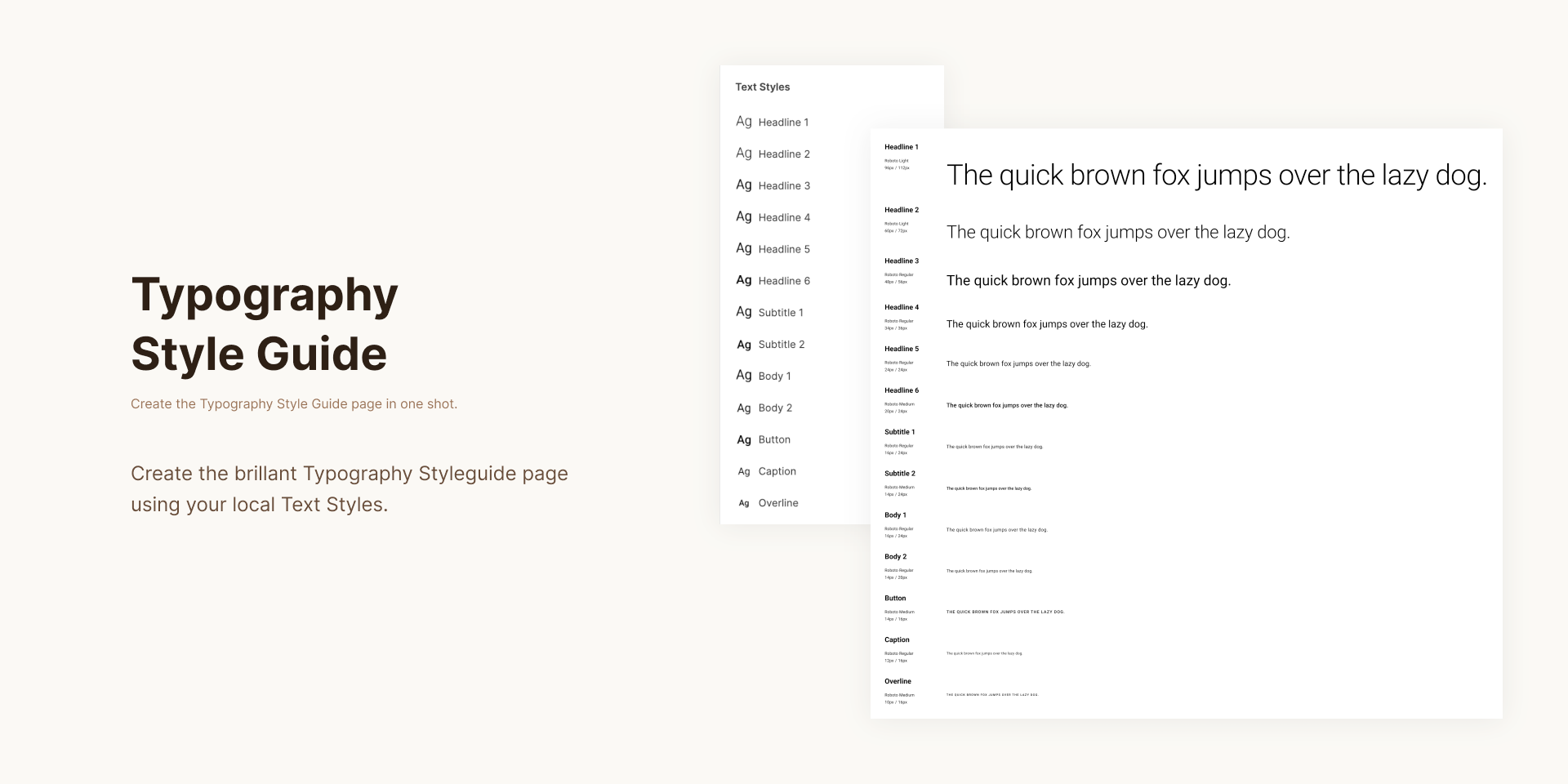
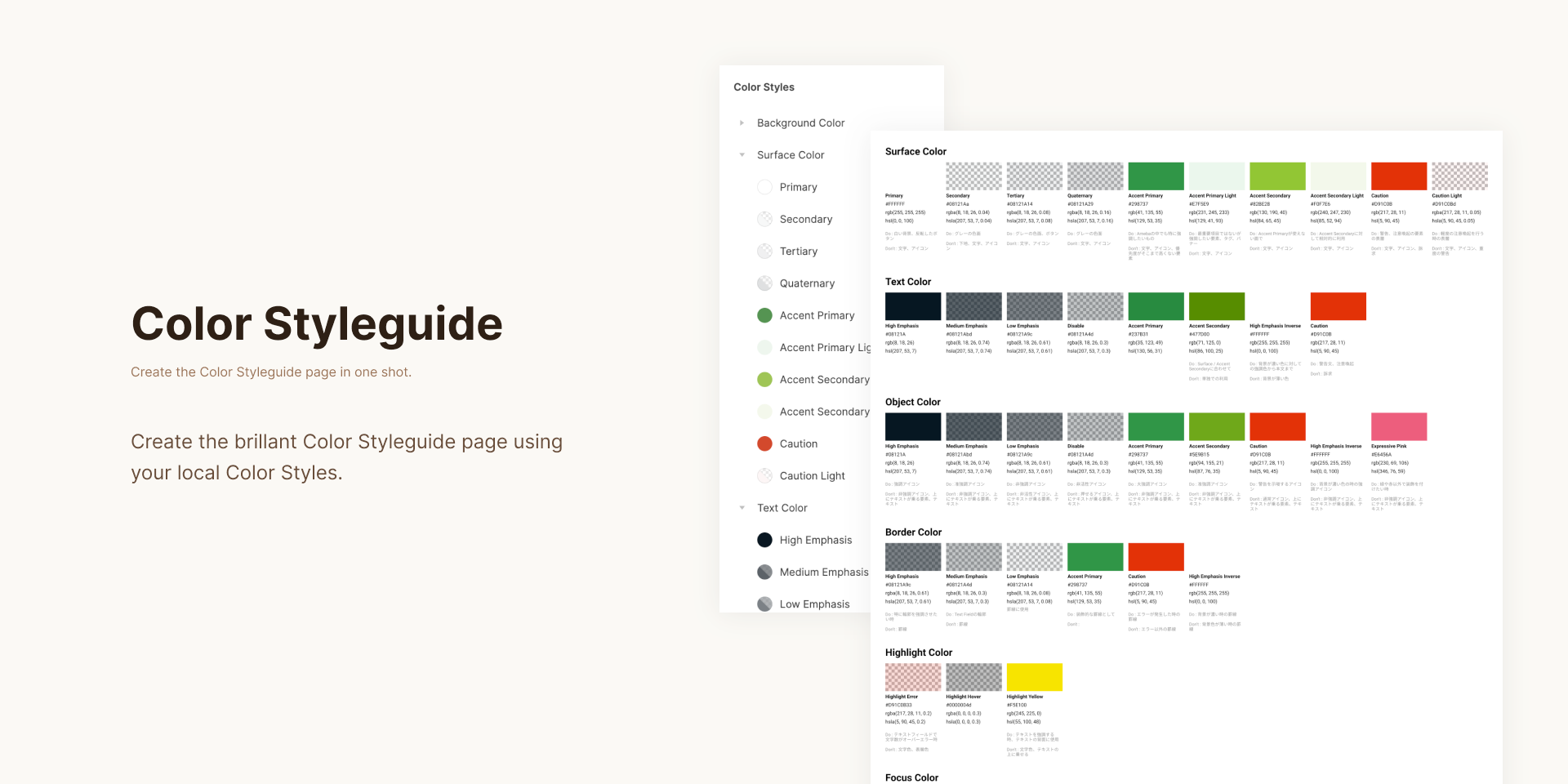
Before handing off your file to a developer, it’s crucial that your styles are perfectly presented and consistent within the design system. These suite of tools ensures just that.
Current users: 525k. Available in free and pro versions. All designers can agree that the way designs are presented is as important as the design itself. Mockups are a crucial part of visual communication and presentations. They give your stakeholders a clear idea of how your designs will look in real life. This plugin provides either a mockup library with an extensive selection of different devices or a distort transformation. Another notable mention here would be Artboard Studio Mockups, which offers not only devices but other objects as well. To use this plugin, you’ll need a secret API key, and then you can start adding mockup items to your designs.
Current users: 162k. Free version. As designers, our ultimate job is to create designs that are accessible to all users. This plugin helps you align with WCAG standards. It checks the color contrast ratio of all visible text in a frame and provides feedback on whether it meets WCAG’s AA and/or AAA level compliance.